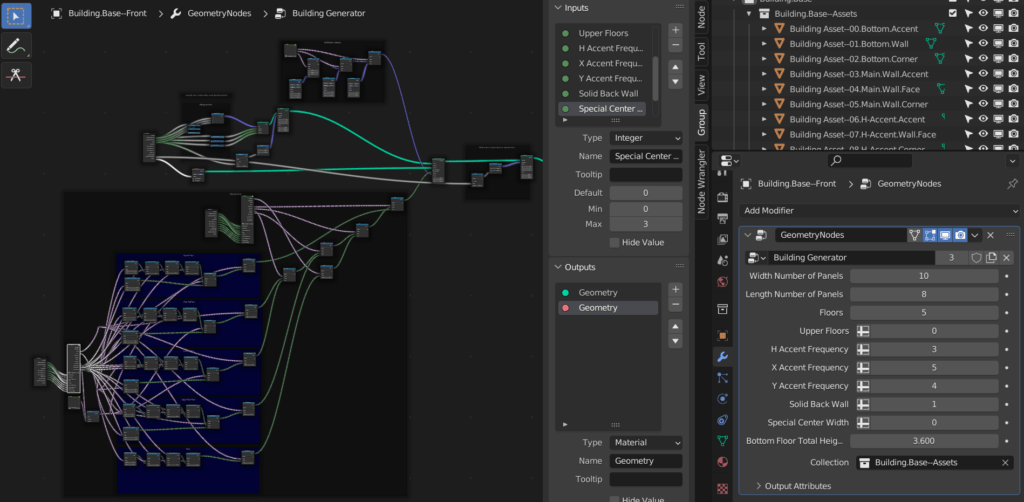Procedural buildings created using geometry nodes. I’m going for a Streamline Moderne style in my series, so I attempted to build the round corners and sleek lines into the style. Node tree setup for reference with the inputs I built in. There’s way too much to post the detail on, but hey – you want a full tutorial? Glad you asked! I followed this one here: https://www.youtube.com/watch?v=59PeIGmZQdY&t=41s
It may be a big node setup, but it wasn’t too hard to do. Kammerbild did a great job explaining the details, and I learned a ton about geometry nodes through this. Understanding the logic so well as a result, I added my own enhancements – like the center 3 vertical panels in the largest section is a custom thing I added, so I could get the “large center detail” that is typical on many Streamline Moderne styled buildings.